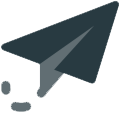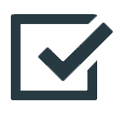TMO - Outlook Add-In
Create new work items or reuse your existing Team Foundation Server (TFS) work items from Outlook.
Use Outlook to track work items and their relations with emails!
Designed for TFS 2010-2019 & On-Premises Azure DevOPS Server
Create and manage work items from Outlook
Supports Outlook 2010-2019, Outlook 365
Use Templates to Pre-Fill work item fields
Bespoke Auto Pilot Engine for automatic work item creation!

ALMO - Outlook Add-In
Create new work items or reuse your existing Azure DevOps work items from Outlook.
Use Outlook to track work items and their relations with emails!
Designed for Microsoft hosted Azure DevOPS Service
Create and manage work items from Outlook
Supports Outlook 2010-2019, Outlook 365s
Use Templates to Pre-Fill work item fields
Bespoke Auto Pilot Engine for automatic work item creation!
TMO and Almo are both compatible with Outlook 2010-2019 and Outlook 365
ALMO - The Outlook Add-In
Reuse your existing Azure DevOps work items. ALMO lets you search existing work items in Azure DevOps and link them to Outlook emails.
Designed for Microsoft hosted Azure DevOPS Service
Create and manage work items from Outlook
Supports Outlook 2010-2019, Outlook 365s
Use Templates to Pre-Fill work item fields
Bespoke Auto Pilot Engine for automatic work item creation!
TMO and Almo are both compatible with Outlook 2010-2019 and Outlook 365
TMO - The Outlook Add-In
Reuse your existing TFS or Visual Studio Team Services (VSTS) work items. TMO lets you search existing work items in TFS or VSTS and link them to Outlook emails.
Designed for TFS 2010-2019 & On-Premises Azure DevOPS Server
Create and manage work items from Outlook
Supports Outlook 2010-2019, Outlook 365
Use Templates to Pre-Fill work item fields
Bespoke Auto Pilot Engine for automatic work item creation!
TMO and Almo are both compatible with Outlook 2010-2019 and Outlook 365
Testimonials
TMO allows email correspondence from coworkers, vendors, and donors to be quickly turned into feature requests, service issues, bugs and fixes then sent to a backlog and triaged directly from email, doing so keeps work organized, categorized, visible, and is especially useful when time is a factor. We are able to more quickly relate, troubleshoot issues, and update data by having our backlog visible in Outlook alongside our CRM.
Nathan Bailey
Data & Technology Manager
Email is never going away, and it has always been a challenge to get emailed tasks into DevOps. At least until we discovered TMO. It has turned a cumbersome task into a few simple clicks. This has been a joy for both our internal and external developers. We easily recommend TMO for your organization.
Bradford Schleifer
Director of Technology
Converting an Outlook Email into a TFS Item with the click of a button has saved our teams countless hours and improved reporting accuracy. Copying and pasting all day is prone to human errors, or worse, fatigue that leads to data not being captured at all.
Using TMO Templates further allows us to capture data into pre-assigned custom fields, ensuring that not only has all the data has been captured, it�s captured correctly!
TMO has provided us outstanding customer service and response times. We are very happy with their product and stand behind it.
Rohan Hare
IT Operations
TMO is simple yet powerful product, which helps us to quickly create work items for the client requirements and issues coming in email. We now have ability to quickly track the status of the work items from the email. TMO helps in improving the productivity of the team by saving time and keeping things organized. Auto-Pilot feature works magically for us which automatically creates work items for certain category of emails.
Ankesh Maradia
CEO
Contact Us
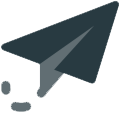
Sending
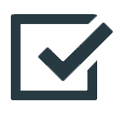
We have received your message
You may now close this Window