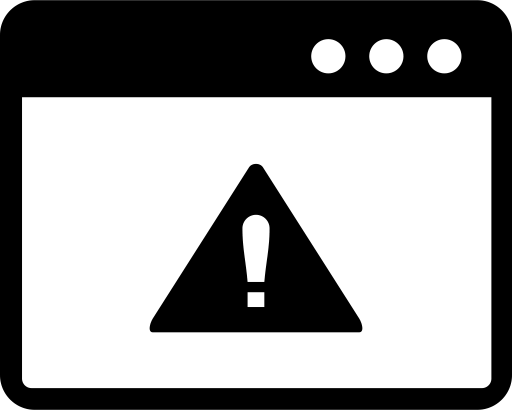If you are unable to get Azure DevOPS projects while using Almo then please follow these basic troubleshooting steps.
Make sure Almo is installed properly
Read this post to ensure the right components of Almo are present on your computer and that you have access to those.
Make sure you have permissions in Azure DevOPS
You should have the right permissions to view these projects in Azure DevOPS. You can verify this by logging onto Azure DevOPS portal using the same account you are using with Outlook. If you are able to view the list of the projects by logging into Azure DevOPS then it is very likely that a local firewall or security policy is preventing Almo from communicating with Azure DevOPS. Almo logs all exceptions locally in this file – %appdata%\vi8\logs\errors.log. You can share this file with your network administrators. They can then adjust the network settings and allow Almo to communicate with Azure DevOPs.
Still having problems?
If you continue to keep having problems, please email us the logs. Please zip up the folder at %appdata%\vi8\almo and email it to us at [email protected].