TMO and Almo For Outlook both periodically refresh your license from our servers. This process is non-deterministic to a large extent and happens transparently in the background. However there are cases when you might want to force a refresh of the license yourself. Should this be the case please follow these steps.
- Open the Help screen by going to the TMO/Almo bar in Outlook and clicking the Open Help button
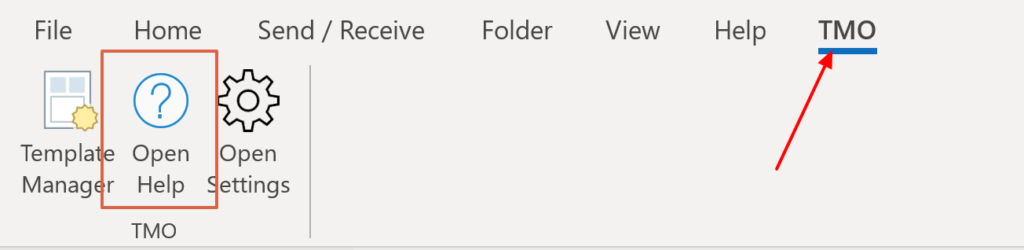
2. Once there, click the “Check For an Updated License” button on this screen

That is it. TMO and Almo will now fetch your latest license from our servers.
Do write to us if you have any further questions. We are happy to help!
