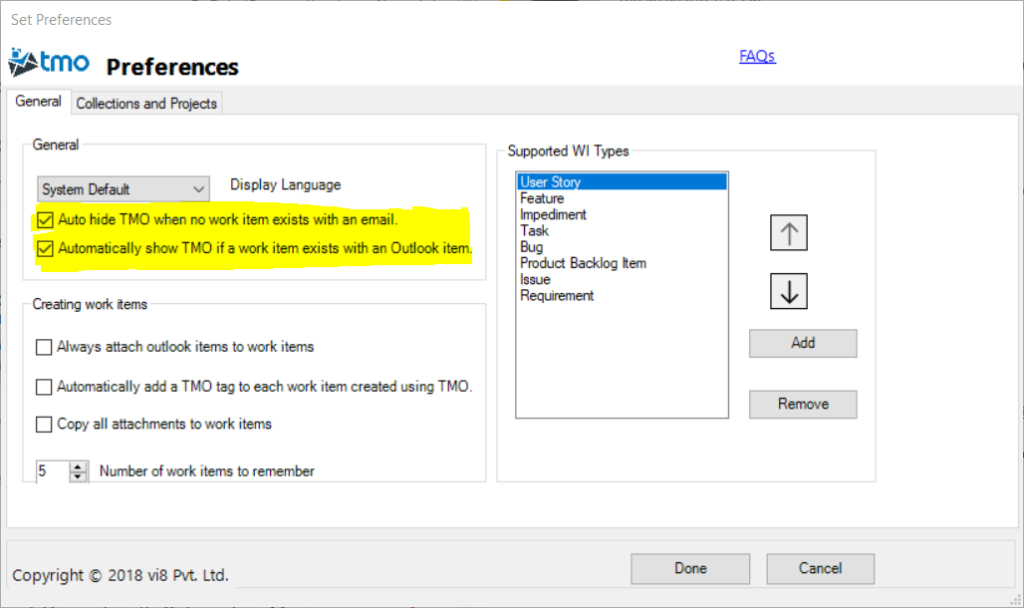From version 4.5 of TMO you can configure TMO to automatically show or hide the work item form. This depends on whether an email has linked work item or not. To do this click the “Open Settings” dialogue and then either check or uncheck the highlighted checkboxes
1. Auto Hide TMO – TMO automatically hides the work item form if there is no work item linked to the currently selected email.
2. Automatically show TMO – If there is a linked work item with the currently selected email, TMO will automatically show the work item form is it not currently displayed.